
Are you getting the new iPhone 6s/6s Plus today?
Or thinking about it? And do you have an Apple Watch?
You're going to have to unpair it from your old iPhone, then pair it to your new one. Here's how!
First, back up your Apple Watch data.
Unpairing the watch will wipe its information. Your iPhone automatically backs up your Apple Watch data (almost all of it, anyway, with the exception of a few things like credit cards used for Apple Pay). So before you switch iPhones, back up your old phone (with the watch data) to iCloud or iTunes. You may want to do it manually to make sure you've got everything covered.
Back up with iCloud (manually)
In iOS 8 or later, go to "Settings," "iCloud," and "Backup." In iOS 7 or earlier, go to "Settings," "iCloud," and "Storage & Backup."
Turn on "iCloud Backup." Hit "Back Up Now."
Go back to the main "iCloud" screen, then hit "Storage" and "Manage Storage" and select your iPhone. See the time and date of your latest backup? You're good to go.
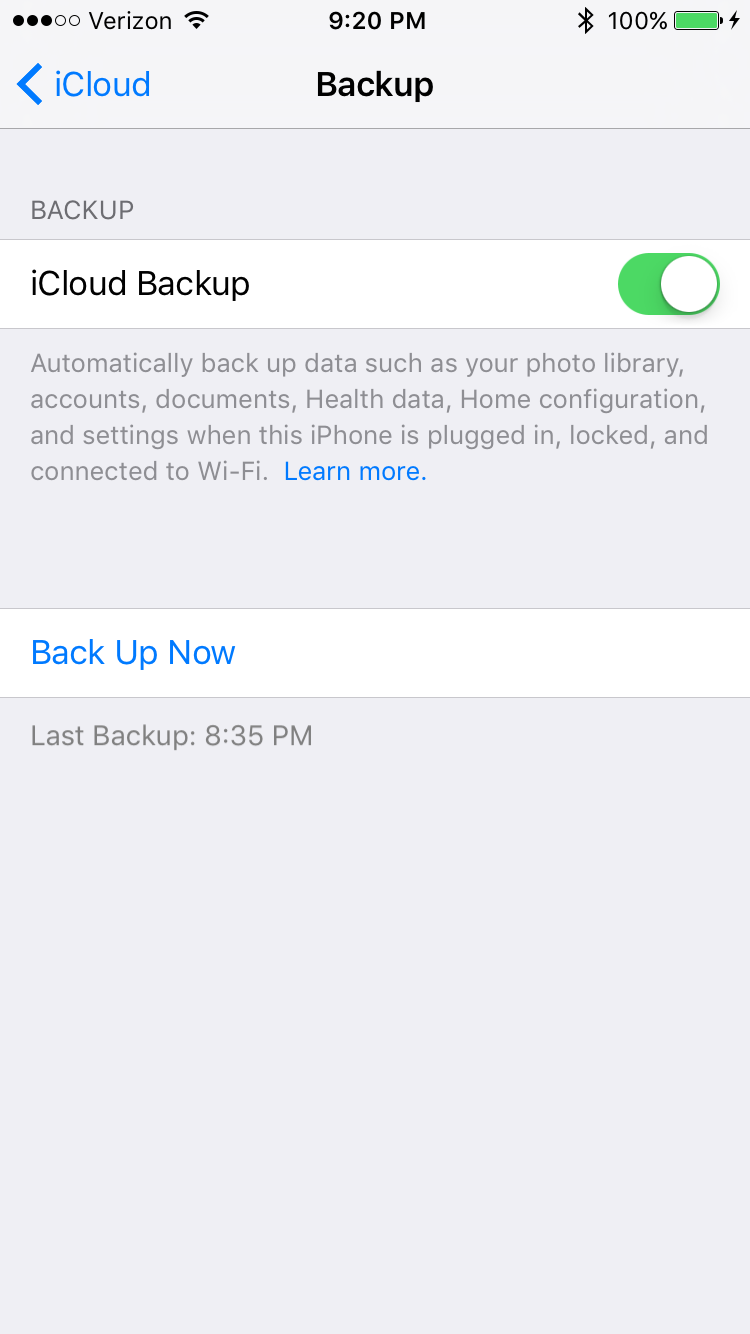
Back up with iTunes (manually)
Open iTunes and connect your iPhone. Transfer your iTunes purchases by going to "File," "Devices," and "Transfer Purchases" and letting it do its thing.
Then view your iPhone in iTunes and hit "Summary." Here, you can save health/fitness data from your phone and watch; you'll have to encrypt the backup by selecting "Encrypt [device] backup" and you'll need to create a password. When you're all done, hit "Back Up Now."
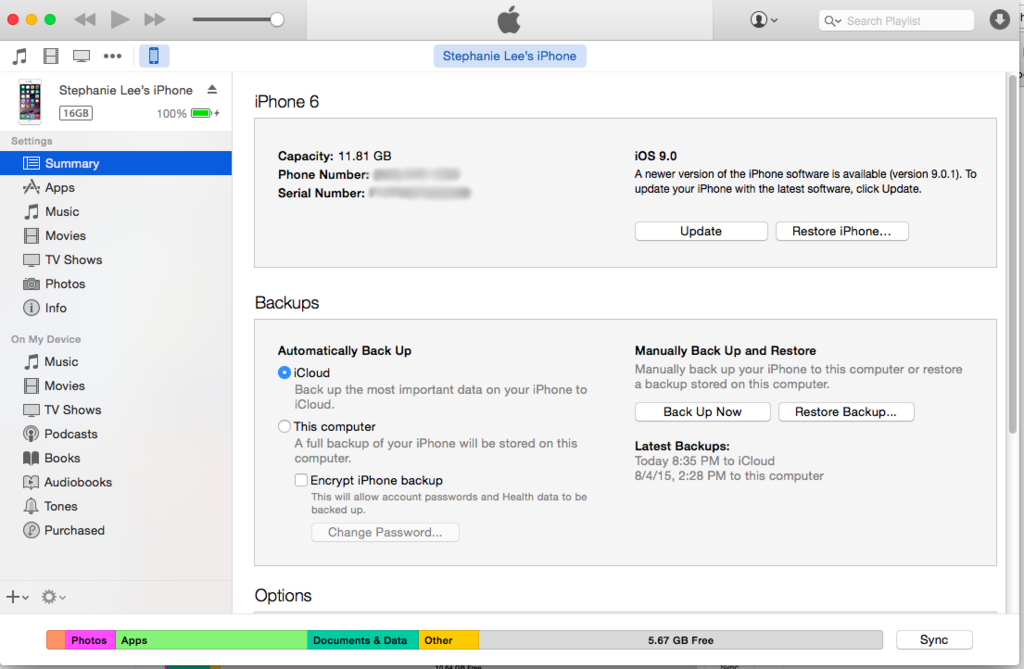
All backed up? Now, with your Apple Watch close by, open the Watch app on your old phone. Under the My Watch tab, hit "Apple Watch," then "Unpair Apple Watch," and again to confirm.

At this point, you'll probably be prompted to enter your Apple ID password. Then you'll see this screen.

Now whip out your shiny new phone (iOS 9+).
Restore your backup from iCloud or iTunes (here's how to do that).
Under "Settings," make sure Bluetooth is on and you're connected to the Internet. Then open the Watch app.
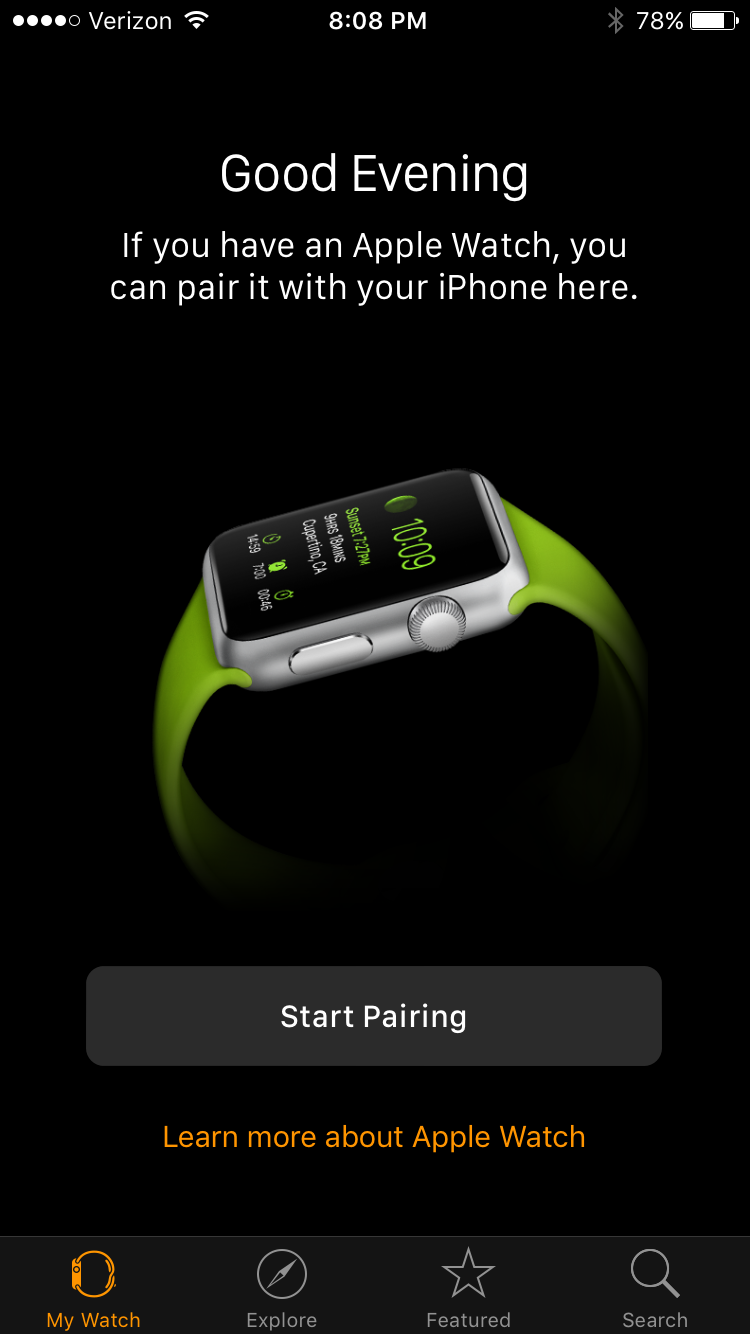
Grab your Apple Watch and hold the button on the right side (under the Digital Crown). You'll see the Apple logo.

Follow the instructions. Choose a language on the watch and hold your iPhone camera over the watch (like so).
Not working? Pair them manually.

On the next iPhone screen you'll see a "Restore from Backup" prompt. Follow the directions to get your watch data back.
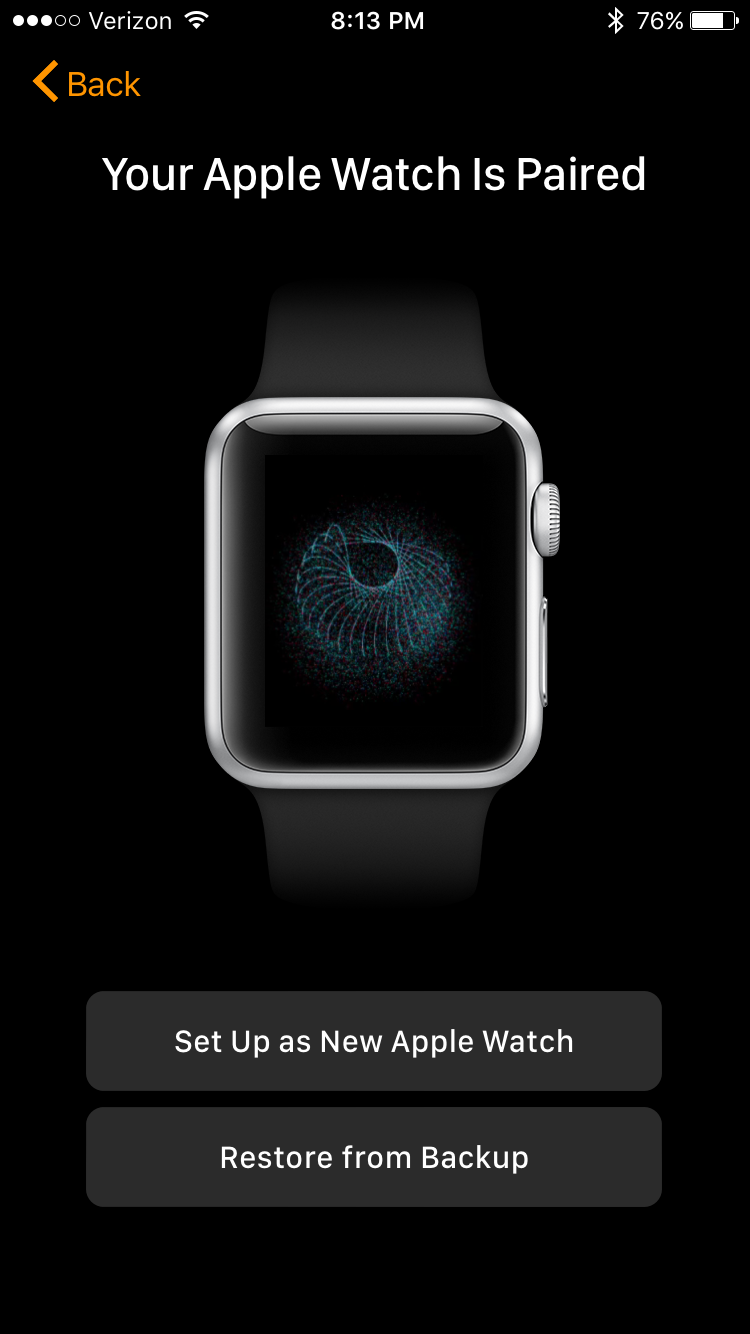
Congrats! You're synced.

