
Me: If I say something is a "minimalist writing application" what do you think that is?
My Mom: Like Twitter?
Me: Um, no. What else do you think it might mean?
My mom: Something without verbs?
Me: No, it's something like Word but without all the options.
My mom: Like Notepad.
Me: Yeah but with, like, a few more options than Notepad.
My mom: Why? Who would use that?
Me: I own two minimalist writing applications.
My mom: Well that makes sense. You always had a hard time focusing.
If you have a better attention span/childhood than I do, then maybe a minimalist writing application isn't something you need. But if sitting down to write gives you an overwhelming urge to clean your apartment, a distraction-free writing environment may be the key to your productivity. How minimalist is minimalist enough? Is the one that does the least worth the most? And, like, how minimalist is too minimalist? Well, Goldilocks, let's find out.
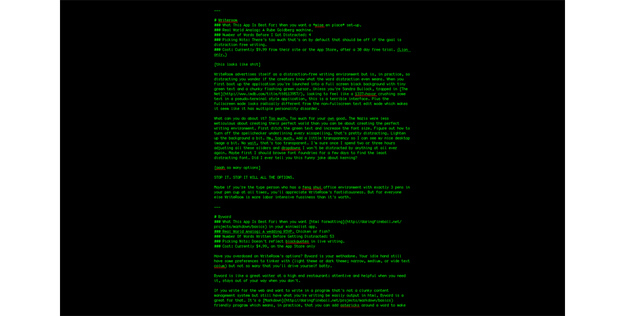
What This App Is Best For: When you want a *mise en place* set-up.
Real World Analog: A Rube Goldberg machine.
Number of Words Before I Got Distracted: 4
Picking Nits: The defaults are terrible.
Cost: $10.
WriteRoom advertises itself as a distraction-free writing environment but is, in practice, so distracting you wonder if the creators know what the word distraction even means. When you first boot up the application you're launched into a full screen black background with tiny green text and a chunky flashing green cursor. Unless you're Sandra Bullock in The Net looking to feel like a 1337-haxor crushing some text in a pseudo-terminal style application, this is a terrible interface.
What can you do about it? Too much. Too much for your own good. Lighten up the background a bit. Hm, too much. Add a little transparency so I can see my nice desktop image a bit. No wait, that's too transparent. I'm sure once I spend two or three hours adjusting all these sliders and dropdowns I won't be distracted by anything at all ever again.
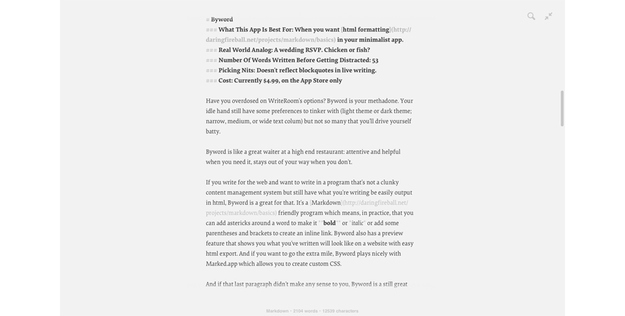
What This App Is Best For: When you want html formatting
Real World Analog: A wedding RSVP. Chicken or fish?
Number Of Words Written Before Getting Distracted: 53
Picking Nits: Doesn't reflect blockquotes in live writing.
Cost: $5
Have you overdosed on WriteRoom's options? Byword is your methadone. Your idle hands still have some preferences to tinker with but not so many that you'll drive yourself batty. Byword is like a waiter at a high end restaurant: attentive and helpful when you need it, but stays out of your way when you don't.
If you write for the web and want to write in a program that's not a clunky content management system but still have what you're writing be easily output in html, Byword is a great for that, since it supports Markdown and has a preview feature that shows you what your document will look like when it’s published. And it’s easy to gank clean code with it’s one-button html export. And if you want to go the extra mile, Byword plays nicely with Marked.app which allows you to create custom CSS. And if that didn't make any sense to you, Byword is a still great program for general writing, though maybe not the best.
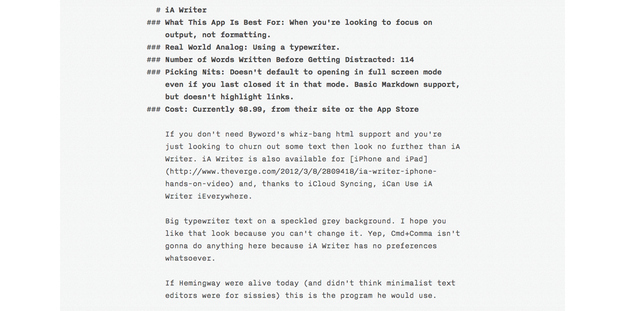
What This App Is Best For: When you're looking to focus on output, not formatting.
Real World Analog: Using a typewriter.
Number of Words Written Before Getting Distracted: 114
Picking Nits: Doesn't default to opening in full screen mode even if you last closed it in that mode. Basic Markdown support, but doesn't highlight links.
Cost: $9
If you don't need Byword's whiz-bang html support and you're just looking to churn out some text then look no further than iA Writer. iA Writer is also available for iPhone and iPad and, thanks to iCloud Syncing, iCan Use iA Writer Everywhere.
I hope you like the look of big typewriter text on a speckled grey background, because you can't change it. iA Writer has no preferences whatsoever. If Hemingway were alive today (and didn't think minimalist text editors were for sissies) this is the program he would use. And if the words start weighing you down, there's an additional focus mode that fades away everything except the sentence you're currently writing. Depending on your writing style & mood this can either be a feature that laser focuses your work, or just an unhelpful gimmick. What's next, just showing one word a time?

What This App Is Best For: Pushing through writer's block.
Real world analog: A telegram.
Number of Words Written Before Getting Distracted: 1
Picking Nits: The shortcut to launch the program doesn't work unless you've already opened Grandview once. The default font is Courier (ugh).
Cost: $5
In the already patronizing field of minimalist text editing apps, which are all about removing options for users, Grandview vaults over that already high bar to become the grand supreme patronizing application. "You are so distractible, we can't show you more than a sentence at a time."
Grandview is the iA Writer ethos taken to the extreme. You only see one word at a time in gargantuan, screen filling text until you type a period. Then you see the whole sentence you've just written. You keep on typing in this fashion till you're content with what you've written and hit escape. Everything you wrote is saved in your clipboard ready to be pasted in your text editor of choice.
Are you intimidated by Twitter? Stymied by having to come up with up to 30 words at a time? Take it slow. Use Grandview. Marvel in the accomplishment of each completed sentence.
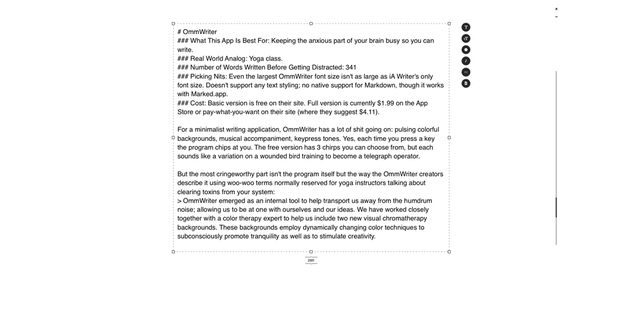
What This App Is Best For: Keeping the anxious part of your brain busy so you can write.
Real World Analog: Yoga class.
Number of Words Written Before Getting Distracted: 341
Picking Nits: Even the largest OmmWriter font size isn't as large as iA Writer's only font size. Doesn't support any text styling; no native support for Markdown, though it works with Marked.app.
Cost: Basic version is free; $2 on the App Store or pay-what-you-want on their site, where they suggest $4.11.
For a minimalist writing application, OmmWriter has a lot of shit going on: pulsing colorful backgrounds, musical accompaniment, keypress tones. Yes, each time you press a key the program chips at you. The free version has 3 chirps you can choose from, but each sounds like a variation on a wounded bird training to become a telegraph operator.
The most cringeworthy part isn't the program itself but the way the OmmWriter's creators describe it:
OmmWriter emerged as an internal tool to help transport us away from the humdrum noise; allowing us to be at one with ourselves and our ideas. We have worked closely together with a color therapy expert to help us include two new visual chromatherapy backgrounds. These backgrounds employ dynamically changing color techniques to subconsciously promote tranquility as well as to stimulate creativity.
The reason I can forgive OmmWriter for being so far up their own ass about what is essentially an unadorned notepad on top of a new age-y screensaver is because, well, it works. The Sofia Coppola-esque musical score and lightly pulsing blue background do in fact make me less distracted. My fingers don't itch to Cmd-Tab away to check my Twitter feed. For me, this is a minor miracle. So if that means accepting that chromatherapy has subconsciously stimulated my tranquility core and purged me of writer's block toxins or whatever, so be it.
What OmmWriter really has going for it is what it doesn't let you do. Unlike WriteRoom, Byword, and iA Writer, OmmWriter has no mode other than full screen view, which doesn't allow you to access the dock and only lets you have one document open at a time. With no pop-ups, only mouse over options, not even preferences tinkering will take you away from what you're working on.
It doesn't seem like much but all these little touches add up to an experience that keeps me focused on my writing. And this time I didn't have sell my soul to Ray Bradbury to make it happen.
Sarah Pavis is an engineer, writer and avid overthinker.
