
Webcams built into laptops and desktops have sucked for years. Meanwhile, the cameras on iPhones are now good enough to shoot entire episodes of network TV shows. So using an iPhone as your webcam instead of using the mediocre one in your computer — or worse yet, spending money on a dedicated webcam — just makes sense.
Which is why my favorite new feature in macOS Ventura, Apple’s latest operating system for its laptops and desktops, is the one that lets me do just that. Apple calls it “Continuity Camera.” The idea is simple: Instead of using your laptop’s camera, you can use your iPhone’s far superior camera system.
I’m not a video snob — hell, I’ll suffer your grainy, pixelated feed as long as I can make out your face and hear your voice — but using Continuity Camera makes video calls infinitely better, with surprisingly little effort.

To get started, you’ll need to update both your iPhone and computer to the latest operating systems (macOS Ventura for your computer and iOS 16.1 for your iPhone). You can plug your iPhone into your computer with a cable or you can use it as a wireless webcam — just be warned that video calls will run down your phone’s battery quickly.
You’ll need to find a way to mount your iPhone near your computer with its back cameras facing you. Apple doesn’t make any hardware to do this, so you can go crude — by, say, placing your phone up against a pile of books — or you can spend a bit of money and get a tripod, stand, or other contraption.
My favorite phone-mounting device is the clunkily named Belkin iPhone Mount with MagSafe for Mac Notebooks, which goes for $29.95. It’s a round, solidly built disc covered with a smooth rubber finish that magnetically snaps onto any iPhone with MagSafe (meaning iPhone 12 or later).

Once attached, simply flip out the little wedge with the Belkin logo on it and place it on the lid of your laptop. You can put your phone in either portrait or landscape mode, and as a bonus, the mount comes with a little kickstand that you can use to prop up your phone on a table to watch your favorite YouTube videos or whatever else.
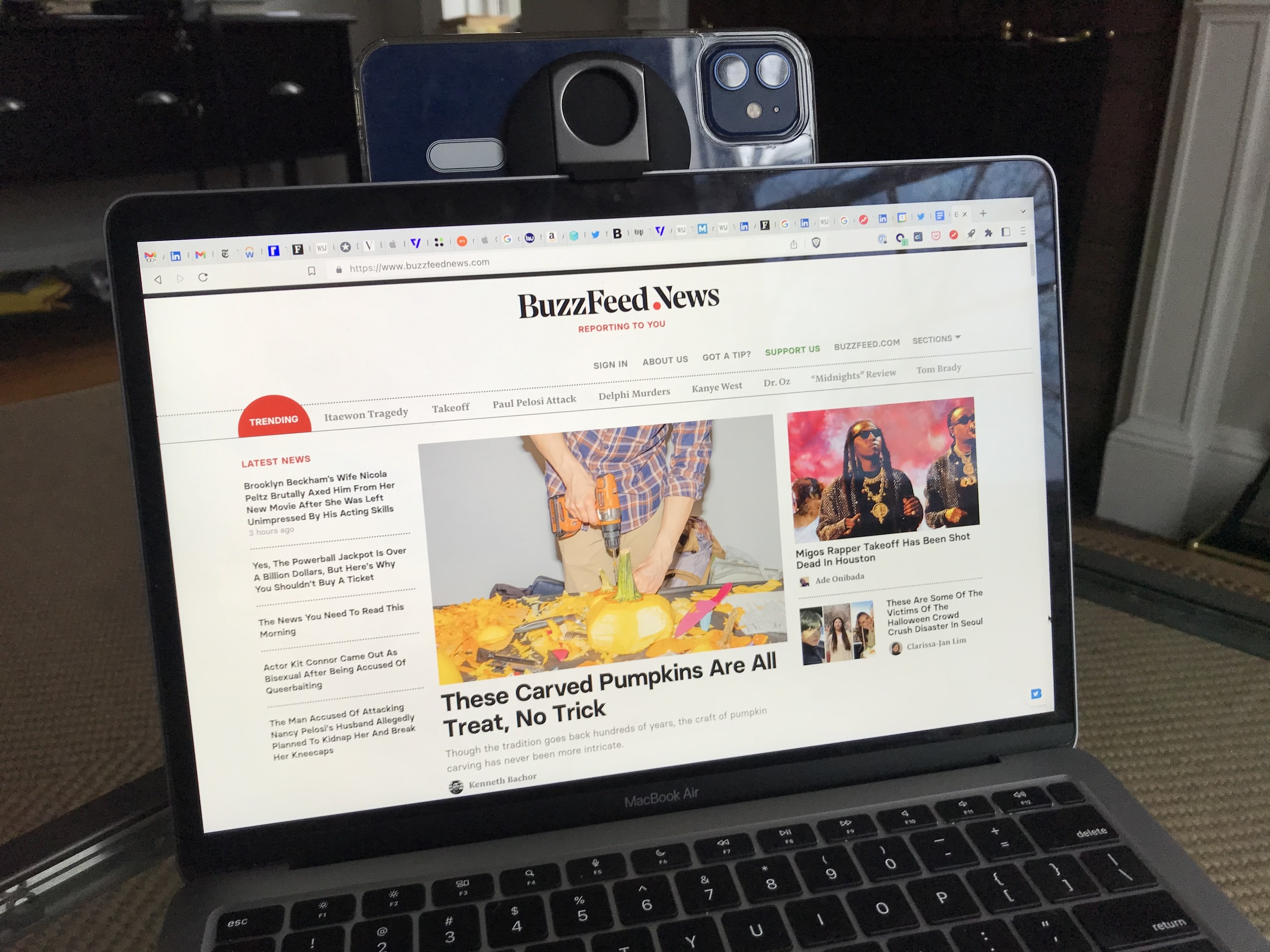
My laptop, which is a 2020 M1 MacBook Air running macOS Ventura, automatically detects the phone when I clip it on and throws up these new options in the Control Center:
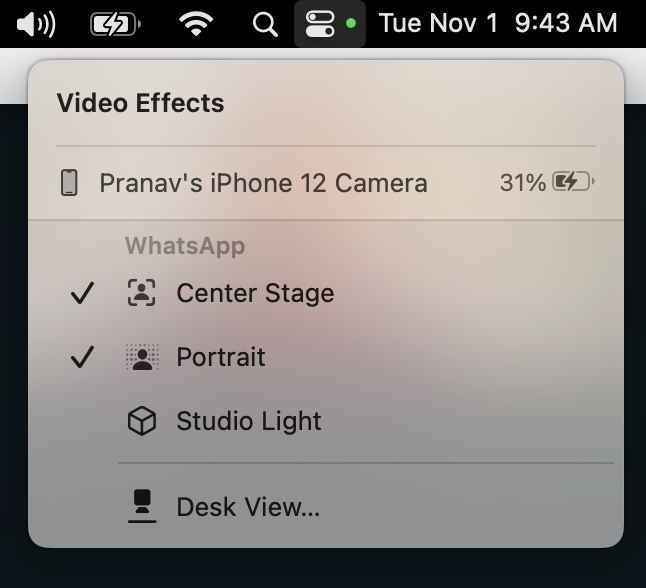
“Center Stage” keeps me in the frame by automatically adjusting the video if I move around. It’s a feature made popular by the Facebook Portal that Apple just straight-up cribbed for its recent iPads and the $1,600 monitor it sells to pros.
“Portrait” blurs the background. “Studio Light” illuminates my face as if I had a ring light in front of me while slightly dimming the background, which is useful if, for instance, I have a window directly behind me.
You can use Continuity Camera for FaceTime (obviously), but I’ve also used it with Skype, WhatsApp, and Zoom. While video from my laptop’s camera looks dull and washed out, video from my phone looks right, bright, punchy, and sharp. I’m getting tons of compliments now. On Zoom calls and Google Meets, I feel like a goddamn professional.
If you don’t want to (or can’t) clip your phone to your laptop’s lid, follow my colleague Max Woolf’s lead and get a stand instead. Max uses a 2020 iMac, one of the few Apple desktops with a high-definition webcam, but he wasn’t satisfied with the result.
“It works fine for Zoom meetings, especially since conference software compresses video,” he told me, “but for recording things like YouTube videos or livestreaming, I wanted the best quality possible.”
Max sprung for a $15 Jumkeet cellphone holder with a long, bendy arm kind of like a silly straw that his iPhone 13 Pro phone clips into. He’s still in the early days of using it, but he said the results are promising.
“Both Portrait Mode and Studio Lighting definitely improve webcam quality, and it doesn’t heat up the phone that much,” he said, adding that he appreciates Apple’s tight software integration.
Finally, you don’t have to be in the Apple ecosystem at all to use your phone as a webcam. Modern Android phones have great cameras too, and there’s no reason why people using Windows shouldn’t look their best on video calls.
If you don’t have an iPhone or a Mac, I recommend Camo, a service that lets you use your Android phone with a Windows computer. You can use Camo for free, but paying $4.99 a month or $39.99 a year lets you remove the Camo watermark from your video and use your phone’s flashlight as a light source, among other things.
For better or for worse, we’re never going back to a world without Zoom, Google Meet, or WhatsApp video calling. But at least now we have easy, inexpensive ways to look our best while talking to Marcia from sales.
