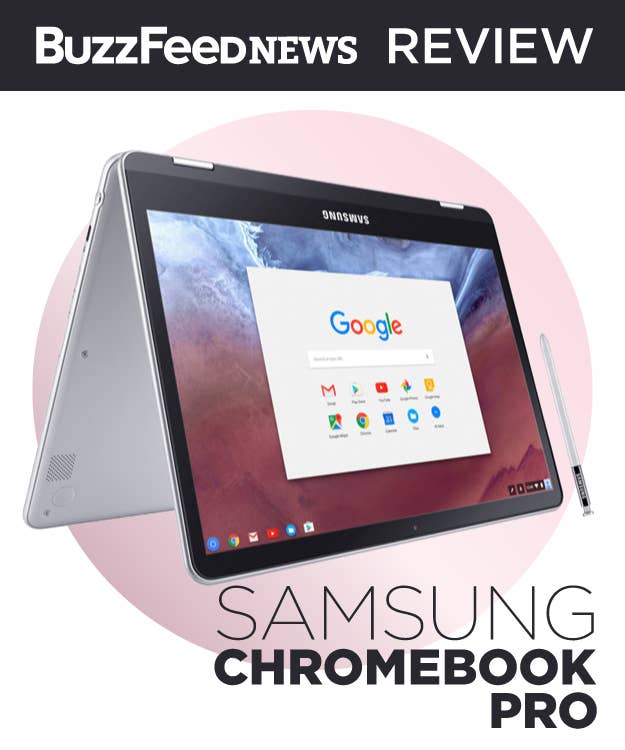
What the hell is a Chromebook? Who should consider buying one?
If you’re already familiar, just jump to the next section.
Chromebooks are breathtakingly cheap computers. I once bought two mascaras and a foundation at Sephora and it was more expensive than the cheapest Chromebook you can get at Best Buy.
But you get what you pay for. They’re simple machines that can handle a lot of things, like responding to email, scrolling through Facebook, watching YouTube videos, streaming Netflix, word processing, and reading articles. Chromebooks need a strong Wi-Fi connection, and, while you can still use Google Docs, watch some Netflix shows, and listen to Spotify offline, there isn’t a ton of functionality for people who don’t have access to reliable internet.
Chromebooks are the conceptual opposite of Android phones, which have, historically, been more appealing to tinkerers and gadget geeks. Chromebooks, on the other hand, are grab-and-go machines designed for people who know how to surf the web, but don’t consider themselves techies.
The laptops are dead simple. To start using one, all you need is a Google account. The devices are less susceptible to malware than others, and benefit from automatic security updates every six weeks. They’re a good fit for a lot of people. Chromebooks outsold Macs for the first time in 2016, with over half of that market going to the education sector. Over 20 million students now use Chromebooks in classrooms worldwide.
But they’re not for everyone.
Processors typically aren’t very good in Chromebooks. Gamers and extreme multitaskers will find that the computers become slow and unusable under a heavy load. People who prefer to optimize their digital workspace with apps like F.lux and BetterSnapTool might find the cookie-cutter Chrome environment too limiting. Lastly, and most importantly, Chromebooks can’t do most photo and video editing. You can do lightweight stuff (adjust brightness, draw on photos, add filters, etc.) but Chromebooks can’t run Photoshop CC or Premiere CC.
First of all, the new Samsung Chromebook Pro can do this:
There’s a stylus tucked away in the side, and it’s not horrible.
For serious note-takers considering the Chromebook Pro as a notebook replacement, I will say that the pen doesn't compare to the Apple Pencil's true-to-real-life-writing, with the Microsoft’s Surface Pen on Surface Book being a close second. But, again, those are much more expensive devices built for power users.
Furthermore, the stylus is the ittybittiesttiniest writing utensil. It’s no bigger than a pretzel stick, so I wouldn’t recommend using it for extended periods of time, unless you want to give yourself a hand cramp.
Here's what writing is like on the iPad Pro.
Here's what writing is like on Microsoft's SurfaceBook.
The Pro is faster, more lightweight, and more versatile than other Chromebooks I’ve tried.

It feels and looks nicer than others too.
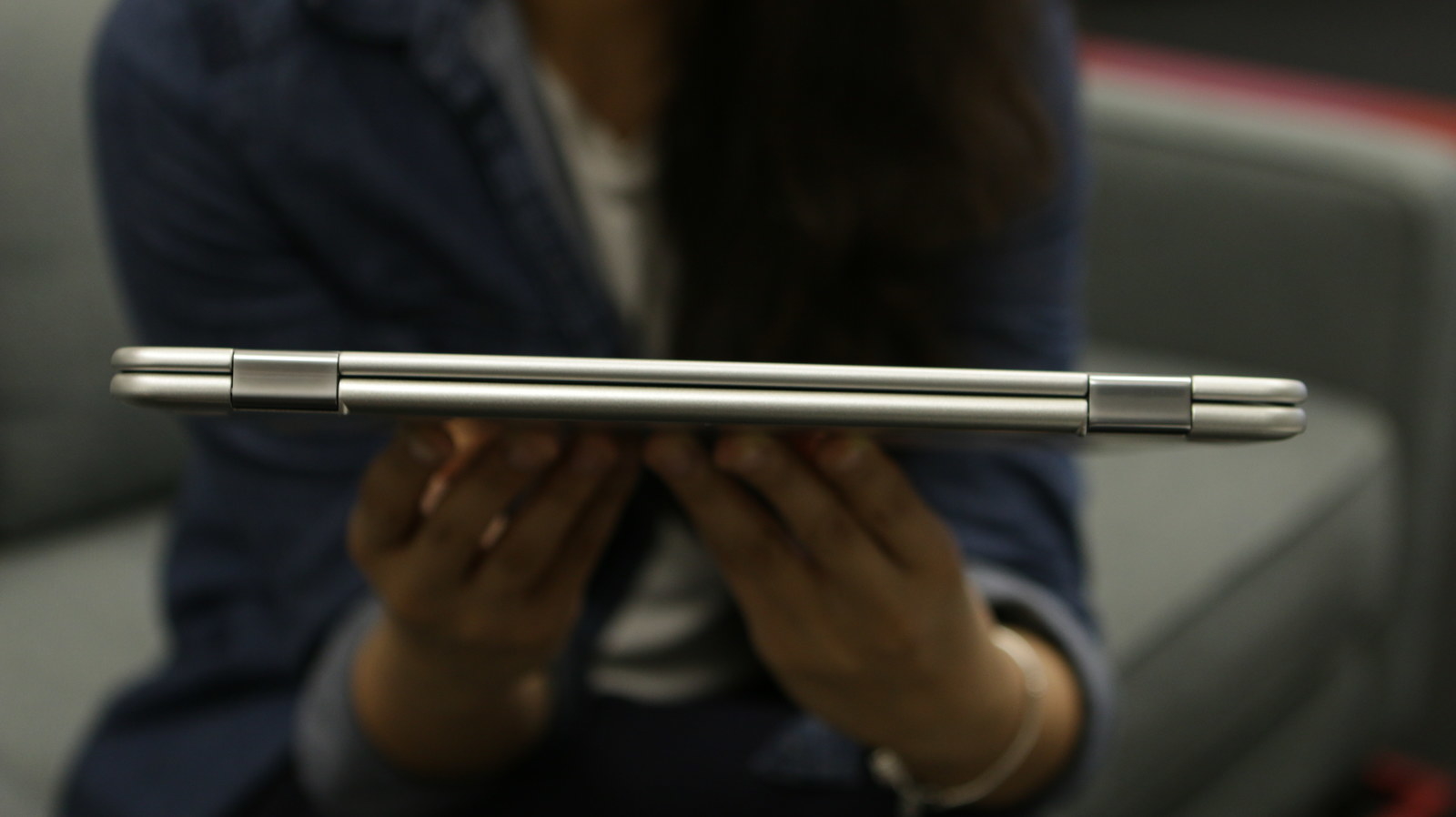
The keyboard is really bouncy and comfortable – but has the quirks of a Chromebook.
The curved keys click and clack satisfyingly, the way you’d expect a traditional keyboard to. It’s comfortable enough to type on for hours on end (which I know because I wrote this whole review on it).
But if you’re switching to a Chromebook for the first time, you’ll notice quirks, like the lack of caps lock key (it’s “alt + the magnifying glass “search” icon” instead). Special characters are hidden behind special codes as well. An em dash, for instance is shift-ctrl+u+2014.
The native Android app experience was hit or miss.
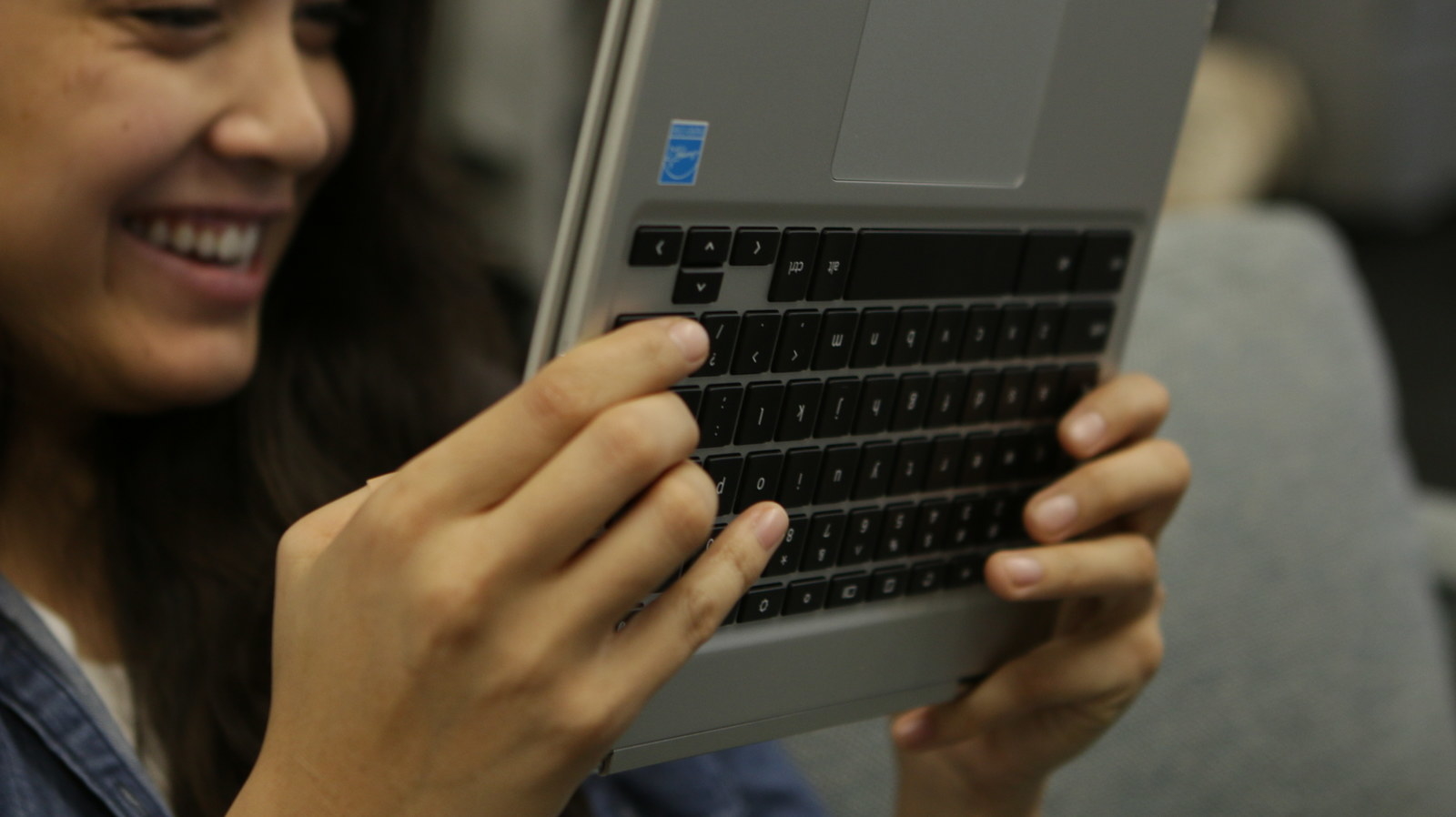
Ultimately, the Chromebook Pro is an ideal machine for people who don’t need a full desktop experience, but want something more substantial than a tablet.

