There's a whole new laptop: the "Next Generation" MacBook Pro. This is now the best laptop in the world, bar none.
- It's got a ridiculous 15" 220 PPI Retina display. It's not as sharp as the new iPad or the iPhone, but it's still a massive step. 2880 x1800 pixels, to be exact. That's four times as many as the normal MacBook Pro 15.
- It's 0.71 inches thick. So, like, about as thick as your finger, or a little less than twice as thick as an iPhone 4S.
- No optical drive, and only a few ports (USB, Thunderbolt, and for the first time, HDMI).
- It's got the fastest Ivy Bridge processors available and up to 768GB of storage.
- But, hahahaha, it starts at $2199, which means that you could EASILY spec this thing out over $3k. I expect many people happily will, though. It's hard to get people excited about a laptop, and people are excited about this laptop.
The old MacBooks are now faster and cheaper

- The MacBook Air and MacBook Pro look the same as before. Same old wedge, same old slab.
- They all get newer processors — the Intel Ivy Bridge generation — which are a bit faster but more importantly consume less power.
- You can buy up to 512GB of solid state storage in a Macbook Air, and upgrade to 8GB of RAM (the previous ceilings were 256GB and 4GB, respectively). This will not be cheap!
- All the laptops have USB 3. There are very, very few popular accessories that use this faster port right now. But you tend to keep laptops for a while, I guess. It's one of those small inevitable things.
- The MacBook Airs (11" and 13") are both cheaper by $100, staring at $999 and $1199. MacBook Pros sit at $1199 and $1799 for the 13" and 15" models.
And there's no 17" Pro anymore.
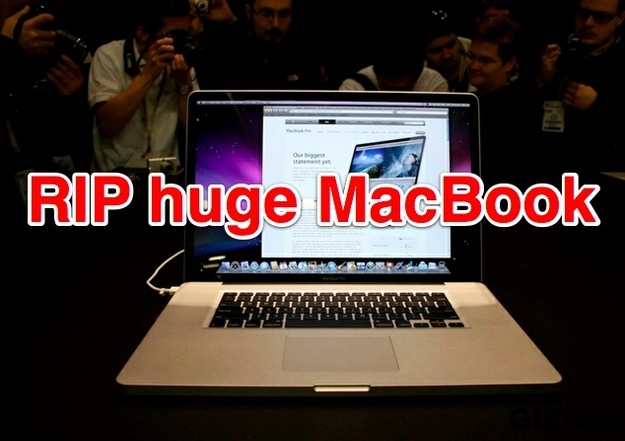
Sorry, giant dude. You were too big for this world.
Mountain Lion, the next OS X is coming out in July for $20.
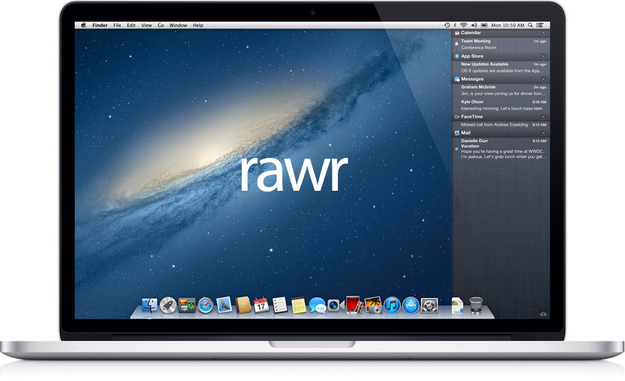
Apple told us all about Mountain Lion a few months ago, but there are few new new things:
- Power Nap updates all your data while your Mac is sleeping. That includes your Mail, Contacts, Calendar, Reminders, and other stuff, plus it backs up to Time Machine.
- You're going to be able to talk to your Mac too. It's not full-blown Siri, but Apple's reeeeeal keen on using your voice to do things.
- Share button is built into Mac apps now. Basically your Mac got BuzzFeeded. There's a button stuck into apps now that'll let you share things with Twitter, Facebook, Messages and Mail. Yep, Facebook. In your Mac. All the time. Always.
- There's a new Safari, if you still use Safari. But it's kind of nice! iCloud syncs your open tabs to all of your devices, plus a new offline reading mode kind of works like one of our favorite apps, Instapaper, in that it saves and syncs web pages to your other Apple devices for you to read later.
- There's a Notifications Center. It's sort of like Growl, rolled up with the iOS notifications center. But on your Mac.
iOS 6 will make your phone and iPad do a lot of cool new little things, like...

...Siri does more things now.

She's now "mildly useful" instead of "mostly useless."
- Siri can answer questions about major league sports scores and player stats. How tall is Lebron James? I don't know or care, but I could ask Siri if I wanted to.
- Siri's integrated with Yelp and OpenTable. So using it to find a restaurant isn't completely pointless anymore. And she knows what movies are playing at theaters, with built-in trailers.
- Siri can launch apps. And Tweet. Here come the driving-while-your-tweeting tweets.
- Annnd automakers are going to build a Siri feature, Eyes Free, into their cars over the next 12 months. Siri is the new iPod connector.
Facebook everywhere.
- Facebook's built into all of the main apps, like Safari, Photos and Maps. Posting webpages and photos is just like tweeting them out with Twitter in iOS 5.
- It's integrated with Contacts and Calendars. So Facebook birthdays show up in your calendar and it adds data to your address book.
- It's even built into the App Store and Notifications Center. So when you pull down notifications, you can tweet or post to Facebook from there — in other words, there is no escape. And you can Like apps in the App Store.
Apple's fixing phone calls.
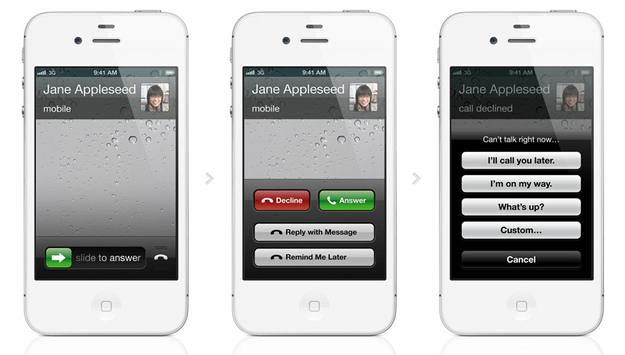
- You can reply to phone calls with canned text messages. Or with custom ones. "STOP CALLING ME JERK."
- Do Not Disturb is the best thing to happen to smartphones ever. Basically, your phone doesn't bother you with calls or messages or notifications for set periods of time. But the controls are incredibly fine-grained, so certain people can get through, or if somebody calls you multiple times quickly — indicating it's an emergency — you can allow them to get through as well.
- FaceTime calls over cell networks. No more being shackled to Wi-Fi. Plus! Apple's finally connected Apple IDs to phone numbers, so you can answer calls to your phone number on your Mac or iPad. Which I'm hoping fixes iMessages too.
Photos. You can share them now.
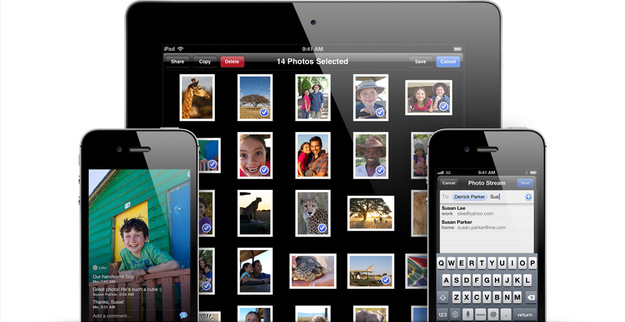
- You can upload photos to websites from Safari now. It's wonderful when something from computing circa forever ago is a new feature in 2012.
- Shared Photostreams is a bigger deal than it sounds like. Apple's effectively letting you create ad hoc social networks: You pick some people, you pick some photos, and the photos show up in their Photo Stream automatically, or they can look them on the web. This might be the one Apple social network that isn't a tragicomedy.
And Apple is slowly turning your phone into a wallet, too.
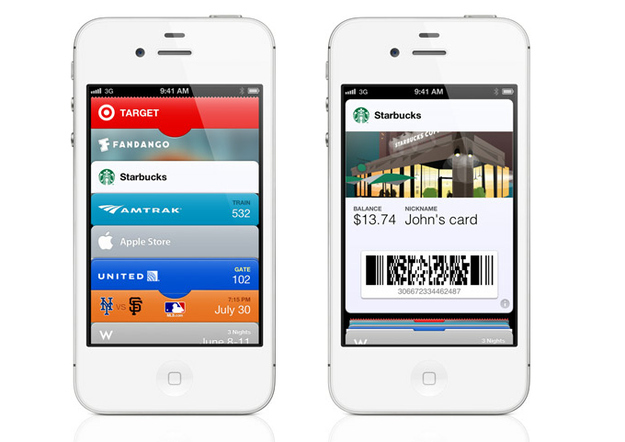
- A new app, Passbook, holds passes and tickets for all kinds of things. Boarding passes, movie tickets, loyalty cards. Um, how long before you can throw in your credit card??
- It supports QR codes. Ew.
There a new Maps app, and it's... awesome?
- The old Google-powered Maps is dead. Apple built this new app from the ground up.
- Local search is built into Maps. Powered by Yelp, you can pull up info on over 100 million locations, like reviews and hours.
- There's a new Traffic service with live data. It shows traffic slowdowns, accidents and construction along your route and automatically re-routes you to save time.
- It's got turn-by-turn navigation with quick routes. That whistling sound you here is the stock price of navigation companies, dropping.
- Whizbang 3D maps with full three-dimensional models of cities all around the world. It's called Flyover, and it looks real neat. (See more pics here.)
- Siri is built-in. So you can do a lot of stuff from the lock screen, and ask things like where to get gas.

