
Get ready for more photos in your Twitter timeline.
This afternoon, the social network introduced two new mobile features. The service is allowing users to include up to four photos in one tweet as well as including the ability to tag up to 10 people in a single photo. It's all part of Twitter's plan to increase user engagement by any means possible and to keep reeling users back in on a daily basis.
As we reported last week, in the new mobile update, Twitter appears to have killed the @reply for photo tagging, freeing up more characters for the text of a given tweet. Simply put, the service wants you to be able to tag — and thereby engage with — as many users as often as possible. In this line of thinking, every time your friends tag you in a photo, you get a notification, and come back into the service to check it. If this is all starting to sound a lot like Facebook, that's because it is.
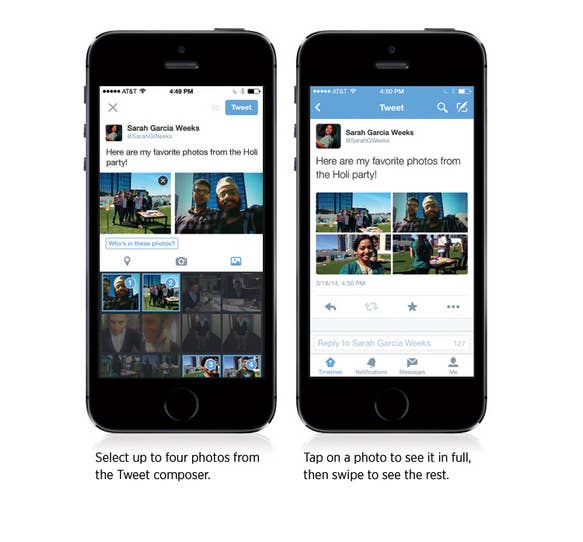
Tagging photos also increases the Facebook-style social graph data that Twitter can collect on each user. As users tag photos inside tweets, Twitter will uncover new connections between users, which can be used for everything from suggesting users and content to more detailed ad profiles.
Just as important, the new feature represents yet another step away from the service's origins as a 140-character information stream. It's the fullest vision of Twitter as a multimedia firehose and the closest the service has come to looking like its biggest competitor. More than anything, it's definitive proof that Twitter's original infrastructure has all but faded into the background.
Updated — March 26, 5:55 p.m. ET: More (somewhat unrelated) tinkering!
An Android user has pointed out that Twitter is testing new language like "Share" instead of "Retweet" and "Comment" instead of "Quote." Good-bye, Twitter scaffolding!
RT @cwarzel: @chriseng screenshot? < This is the dialog you get now when you press the RT button
