Uber is launching two new features today: Now, instead of entering an address, you can select a friend's name from your contact list, and your driver will take you wherever your friend is. And along the way, you can Snapchat your friend information about your ride.
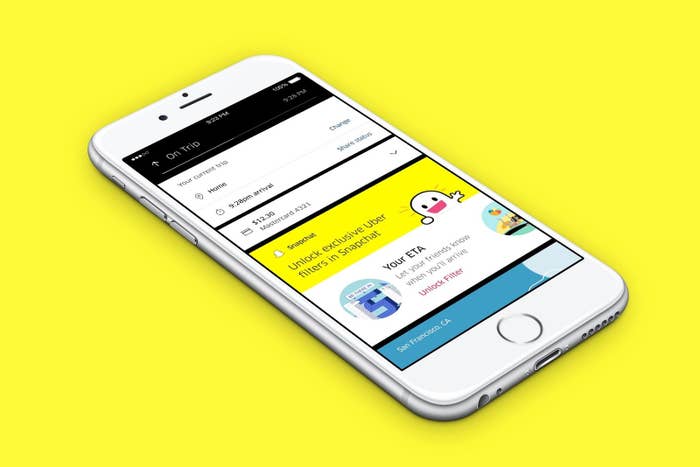
How it works: First, you have to give Uber access to your contacts; then you'd enter a friend's name as the destination. Uber will ping that friend, asking to access the GPS on their phone to confirm the destination, and once they accept, you'll be on your way.
Important note: Uber won't follow the friend as they move around. One they confirm their location, it's a static destination. The friend you set as your destination also has to answer Uber within 30 minutes.
The company told BuzzFeed News that it hopes to help passengers eliminate the back-and-forth texting about the exact address of a meeting place.
And the Snapchat collaboration is meant to make the journey more fun for riders, according to Uber.
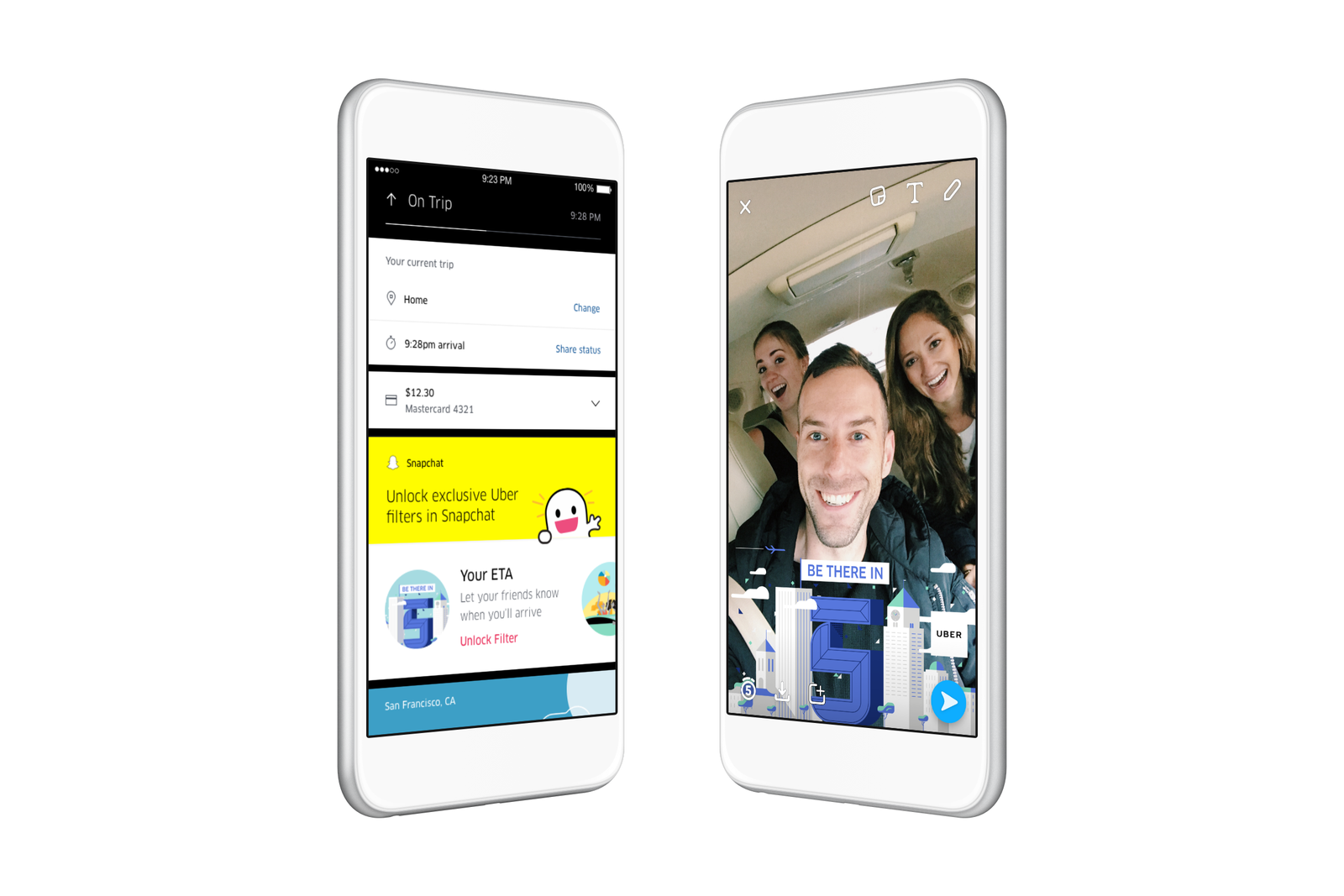
While you're riding, you'll be able to send your friends snaps right from the Uber app. You can choose from one of three filters: your estimated time of arrival, ride type (Uber Pool, UberX, Uber Black, UberXL), or a "mystery filter," which will surprise riders with either a trophy cup saying "Five Star Rider," a daytime/nighttime filter, or a steering wheel. If you're feeling ambitious, you can use these filters alongside other Snapchat filters like the dog face.
When asked about sharing sensitive information like location on Snapchat, Uber said it's disclosing no personal data beyond what's required for the filter — ETA, vehicle type, and destination.
The ride-hail company has collaborations with Yelp, the public transportation app Transit, and FourSquare in the works.
These additions will augment the Uber Feed, a feature introduced in Uber's latest app update.

